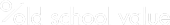12 Premium Value Screens to Uncover Market Beating Stocks
Not long after I started old school value in late 2008, I started posting free stock screeners and published weekly stocks based on various value strategies.
They are still available for ideas, but we are outgrowing it fast, and over the past few years, they haven’t performed well.
With the introduction of our premium screener at OSV Online App, we’ve been busy adjusting and adding value screens to uncover market beating stocks.

OSV Online, for premium users, are now able to get access to more preset screens to speed up the searching process.
For existing OSV Insiders, log into your account and click on SCREENER -> EDIT -> RESTORE SCREEN.
Just like this nice short gif (if you can see it).

OSV Online Preset Value Screens
NOTE: If you have edited any of the preset screens, it is now considered as part of your custom screen. Clicking restore will not affect it. However, if you wish to get the original preset screen, DELETE it first. Then click RESTORE SCREEN to load the original version.
You then see the list of preset screens loaded on the left, like so.

New preset screens added
The 12 Value Screens Currently Available
In total, there are 12 screens ready to go as soon as you log in.
- Magic Formula Stocks
- Trifecta Stocks (Super A’s)
- Sleeper Stocks (Q+V)
- GARP Stocks (V+G)
- Munger Stocks (Q+G)
- Mom & Pop (Q only)
- Value Trap (V only)
- Darling Stocks (G only)
- FCF & CROIC Growth
- Best Piotroski Combo
- Strong Studs
- FCF Cows
Of the 12, 7 are related to filtering down the Action Score to look up specific types of stocks. Here’s the idea behind each screen so you know what type of stocks show up.
Magic Formula Stocks
It’s not identical to the Magic Formula per se, but came about when I was trying to answer the question “Does the Magic Formula really work?“.
The main concern with the official Magic Formula strategy is that the ETF has under-performed since inception in 2013.
Rather than try to replicate the screen, we’ve set the filters up so that it looks for stocks where
- EV/EBIT is between 0-15
- ROIC is between 0-50%
- Magic Formula Yield is between 0-50%
This way, we get a wider range of ideas but also look up Magic Formula “like” stocks.
Trifecta Stocks (Super A’s)
This will search for stocks that are graded A for all categories in Q, V and G.
The idea is to look for companies that have been firing on all cylinders.
Not all A grade stocks are Trifecta’s.
NOTE: A Trifecta stock is NOT a recommendation to buy.
- Quality Grade is A
- Value Grade is A
- Growth Grade is A
Sleeper Stocks (Q+V)
A stock that scores highly in the Quality and Value score. Growth score is low.
This image also applies to both the GARP Stocks Screen and Munger Stocks Screen below.
Stocks that have this character usually fly under the radar. Once fundamental and profitability growth kicks in, the market takes notice.
- Quality Grade is A or B
- Value Grade is A or B
- Growth Grade is not A or B
GARP Stocks (V+G)
A stock that scores highly in the Value and Growth score, but not Quality.
These companies resemble Peter Lynch style stocks of looking for Value and Growth – hence the name of GARP (Growth At a Reasonable Price)
- Quality Grade is not A or B
- Value Grade is A or B
- Growth Grade is A or B
Munger Stocks (Q+G)
For lack of a better name, this screen is named after Charlie Munger for his philosophy of paying a fair price for a great company with great future compounding potential.
- Quality Grade is A or B
- Value Grade is not A or B
- Growth Grade is A or B
Mom & Pop (Q only)
Single high grade stocks must be analyzed with more caution and financial analysis. Many of these can turn out to be traps.
A Mom and Pop stock is considered high quality, but not cheap and without much profitable growth potential.
- Quality Grade is A or B
- Value Grade is not A or B
- Growth Grade is not A or B
Value Trap (V only)
Where value traps lurk and where most value investors tend to seek first.
When you only focus on price, you can end up catching a falling knife. Proceed with caution.
- Quality Grade is not A or B
- Value Grade is A or B
- Growth Grade is not A or B
Darling Stocks (G only)
Companies with strong profitable growth and efficiency.
This is NOT the typical earnings growth.
It is related to profits and efficiency. However, these companies tend to fly high and must be analyzed with a holistic method.
- Quality Grade is not A or B
- Value Grade is not A or B
- Growth Grade is A or B
FCF & CROIC Growth
The broad idea behind this one is to find companies that are flush with cash and increasing cash profitability.
Instead of looking for year over year changes, it’s been adapted to use CAGR growth rates. This allows it to cast a wider net.
- FCF in the most recent quarter is positive
- 3Yr and 5Yr FCF CAGR is positive to show that it is growing
- Latest CROIC > 0
- 3Yr and 5Yr CROIC > 0 to eliminate fluky, volatile or weak companies
Best Piotroski Combo
Based off internal testing to figure out which of the 9 Piotroski factors perform the best.
There are 3 criteria in particular. You can read the full analysis from the original Piotroski criteria analysis.
The 3 factors used:
- Positive net income
- Increasing current ratio
- Increasing asset turnover ratio
With the OSV Online screener, we’ve made it so you can search based off each criteria and not just limit you to look up a the final Piotroksi score.
Strong Studs
This is a quality based screener to eliminate stocks with red flag potentials. It’s meant to be more of a preliminary filter.
- High Piotroski F score
- No risk of earnings manipulation using the Beneish M score
- No risk of possible bankruptcy or financial distress using the Altman Z score
FCF Cows
The good old method of looking for companies with low debt and increasing cash.
However, there is a twist.
Instead of looking for no debt companies, I created this to look for companies who have been paying down debt while increasing FCF.
- 3Yr Total Debt CAGR is decreasing
- 3Yr FCF CAGR is positive
12 Premium Screens Ready for You
There you have it.
There are more coming, and the best way is to use these screeners like a template.
Because these are presets, everyone will have access to it.
If you customize it by adding even one more criteria like “Price to DCF is < 1”, you will get unique results to differentiate yourself.
How to Load the Screeners to Your Account
- Log in.
- Click on SCREENER
- Clik EDIT on the left menu
- Click RESTORE SCREEN
Not an OSV Insider? Try the Demo
If you are looking for easy ways to search for stocks without going through the grind or having to do all the legwork, check out the demo today.
With the demo, you can test all the functionality available in OSV Online to see how it works. The screener results and our database of stocks will be grayed out, but you should be able to do everything else.