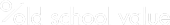Product Update: Customizing the Screener to Your Needs
Ahoy!
We’ve released a highly requested feature to the Old School Value Online Screener to make it even easier on your workflow.
Here’s a fancy gif to start things off (size is about 1MB).
The Problem
You want to be able to view data that you prefer instead of having to stick with the default settings or whatever I set as the default list.
Currently there are 9 different results settings to view the stocks that show up in the screener. But not a fully customizable feature.
Most likely, the data you want to see is different to the next person.
The Solution
You can now create your own customized reports and select from literally over 1000 data points.
Create as many report views as you want.
Want a report purely focused on debt metrics? Go ahead.
Create a category called “Debt Focused” and include stats like:
- Total Long Term Liabilities, 3 Yr Growth – to see if debt has been growing
- Long-term debt to total debt ratio – see how much long term debt makes up total debt
- Total debt to equity – see whether the company is overloaded with debt
- Total debt to total assets – see how debt compares with assets of the business
- Long-term debt to equity – see how large long-term debt is compared to equity
This way, instead of having to combine every metric under the sun into a single report, keep things neat, organized and to the point.
Other Ways to Improve Your Workflow
Sticking with the Quality+Value+Growth approach, you can create a individual reports for quality, value and growth.
Create a Quality report, but adding Quality Grade, Quality Score, Cash Return on Invested Capital (CROIC), ROIC, Piotroski, Altman Z and Beneish M score and FCF/S.
Or if you invest using different strategies, you can create a report that provides details for Net Nets, Growth Stocks or Dividend Stocks.
Other Features You May Have Missed
We roll out little improvements all the time to help with your investing and make your life easier.
Most of the time, if you can’t notice the changes, it’s a good thing because it’s not interrupting your workflow.
After all, the goal of using any tool is to save you the hassle and energy of having to do things manually.
But here’s a small update that will be useful.
When you log in, there is a new widget in the Homepage that lists the 12 most popular stocks.
These most popular stocks are the companies being looked at the most by value minded investors. Whether it’s because it’s on the A list and people are interested, or whether it’s because the company is in the news for bad reasons like Rite Aid (RAD).
I hope you enjoy these changes to OSV Online as we strive to become the best platform as a stock grader and valuation tool.