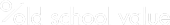How to Use Google Alerts for Stocks
[jaejun]
[vip]
Now that the first part of the NuPathe special situation has played out, it’s time to share how I found the opportunity in the first place.
By using this method I’m about to show you, I’m literally saving truckloads of time by not having to constantly go to the SEC site to dig through filings.
The SEC Website Sucks
There is no doubt that the SEC site is the best place to find information. After all, every public company has to file with the SEC.
The issue is that the SEC is an ugly website, difficult to search and not the easiest to use.
But before I tell you about a better alternative to the SEC website, please click on the image below to get the best free investment checklist that will help organize your thoughts and save you time.
[optinchecklist]
I’m sure you’ve used the main SEC search, but did you know that there was an advanced SEC searching method where you can enter complex queries?
Probably not.
If you want to use the advanced search, you now have to know which filings to search for, how to specify the periods and make sure that the results are useful instead of causing more work to filter the results.
Introducing Google Alerts
You just gotta love Google.
You can’t beat the reach that Google has on the internet. If there is something newsworthy, Google will know about it.
And this is where you can leverage Google to your advantage in really speeding up and automating your research process.
By using Google Alerts, I get daily emails of everything related to my search terms. Instead of looking for filings which may not be related to what I’m looking for, I now search for news or blogs.
How to Set Up Google Alerts to Get Notified About Your Desired Special Situation
I’m going to assume you already have a Google account.
1. Go to Google Alerts
2. If I wanted to get news of odd-lot tender offers, I would enter “odd-lot tender” into the search query. Do this and you should see something like this.
3. Then it’s just a matter of setting up the preferences. Choose whether you want to search everything on the web or limit it to news, blogs, videos, or discussions.
4. Select how often you want to receive the alerts. I have mine set to once a day.
5. For “How many”, select “Only the best results”.
6. Set the email you want the alerts delivered to.
7. Sit back and let Google do the hard work for you.
My Google Alerts Settings
I bet you want to know what else you can search for though.
Since Google is a search engine, it isn’t going to pick up every single detail. So that’s where you have to provide some extra logic.
I found out about the NuPathe deal because I have an alert for “tender offer” and various alterations.
- tender offer
- commence tender offer
- start tender offer
- new tender offer
- stock tender -complete
You can use all of the search operators to make your alerts even more complete. I’m hoping the 10 minute effort I took to set everything up initially will land me a 378% profit with NuPathe.
Here’s a look at what I have set up currently.
I don’t try to do too much. My list covers pretty much what I’m looking for.
You can definitely let your imagination run wild and add more to the list.
More Stock Ideas You Can Add to Your Alerts
- Management names to see where they are popping up
- Company names so that you don’t have to scan entire news sites
- Merger related information
Automating Things Further
Running old school value requires considerable amounts of energy and time. A lot of people ask me how I do it. I’m not superman or that much smarter than anyone else.
The only difference is that I focus a lot on eliminating unnecessary processes and automating redundant processes and clearing out emails falls into this category.
- I save about 1 hour a day by using this method
- I save more than 1 hour for every stock I look up using the old school value analyzer
- I save another 30mins to 1 hour by using a site like Bamsec.com to organize the SEC filings for my portfolio
- and a few more tricks up my sleeve that saves me well in excess of 4-5 hours versus if I do it manually
Now if you set up the alerts shown above, expect to receive another 5-7 emails daily.
To me, that’s a lot and for every minute my attention is diverted to something as simple as checking a short email, it takes me about 5-10 minutes to get back into my working groove. Email is a huge productivity killer.
So that’s where I use unroll.me to dump all the alerts and subscriptions that I get in my email into just one.
Now instead of checking up to 100 emails a day, I can kill it all with just one.
And that my friend, is how it’s done.
[optinchecklist]
How Will You Use this Tip?
You can use this method for anything really. Free your imagination and let me know how you plan to use this new idea.
[vip]