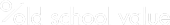The OSV Stock Portfolio Tracker Feature
A visitor favorite is the free stock portfolio tracking spreadsheet using Google Sheets. For 90% of people, it covers most of what you need.
The OSV Online app has its own portfolio feature, which can do even more for the most sophisticated 10%.
It’s now easy to monitor and track your portfolio or watchlist with the variety of reports we offer and the option to create your own custom report views.
Here’s a quick 20-second clip of what I mean. But For those who don’t like watching videos, scroll down to where I show some screenshots.
For another short version, here’s a 3-min high-level overview where I talk about how the portfolio feature operates.
It’s pretty intuitive to use.
The following screenshots contain stocks from the INVEST1000 case study.
Overview of the Stock Portfolio Feature
The layout should be familiar. Same as the Stock Database and stock screener.
To add stocks or edit transactions, this is how you do it.
Adding or Editing Transactions
The easiest way is to upload a simple CSV file.
This animated gif shows
- a file being imported
- the incorrect date format is selected causing an error
- selecting the correct date format and adding the transactions to a new portfolio
Here’s a description of the components in the transactions view.
Performance Charts Based on Transactions
If you enter transactions to your portfolio, OSV Online will generate the performance charts.
Charts are calculated using Time Weighted Average returns.
We’ve also included an equal weighted portfolio return which calculates the return as if all positions are equal weighted. The idea behind this type of return is to determine how good your stock picking is.
Limitations to the Stock Portfolio
As we focus on long-term investors in the US market, there are limitations:
- tracking day trading is going to be difficult
- forex and cyber currency not supported
- US stocks/ETFs only
Stock Portfolio Ready for You
The Stock portfolio tracker is now available for OSV Online Insiders. You can check it out in the demo.
Go ahead to the Demo and play with it.